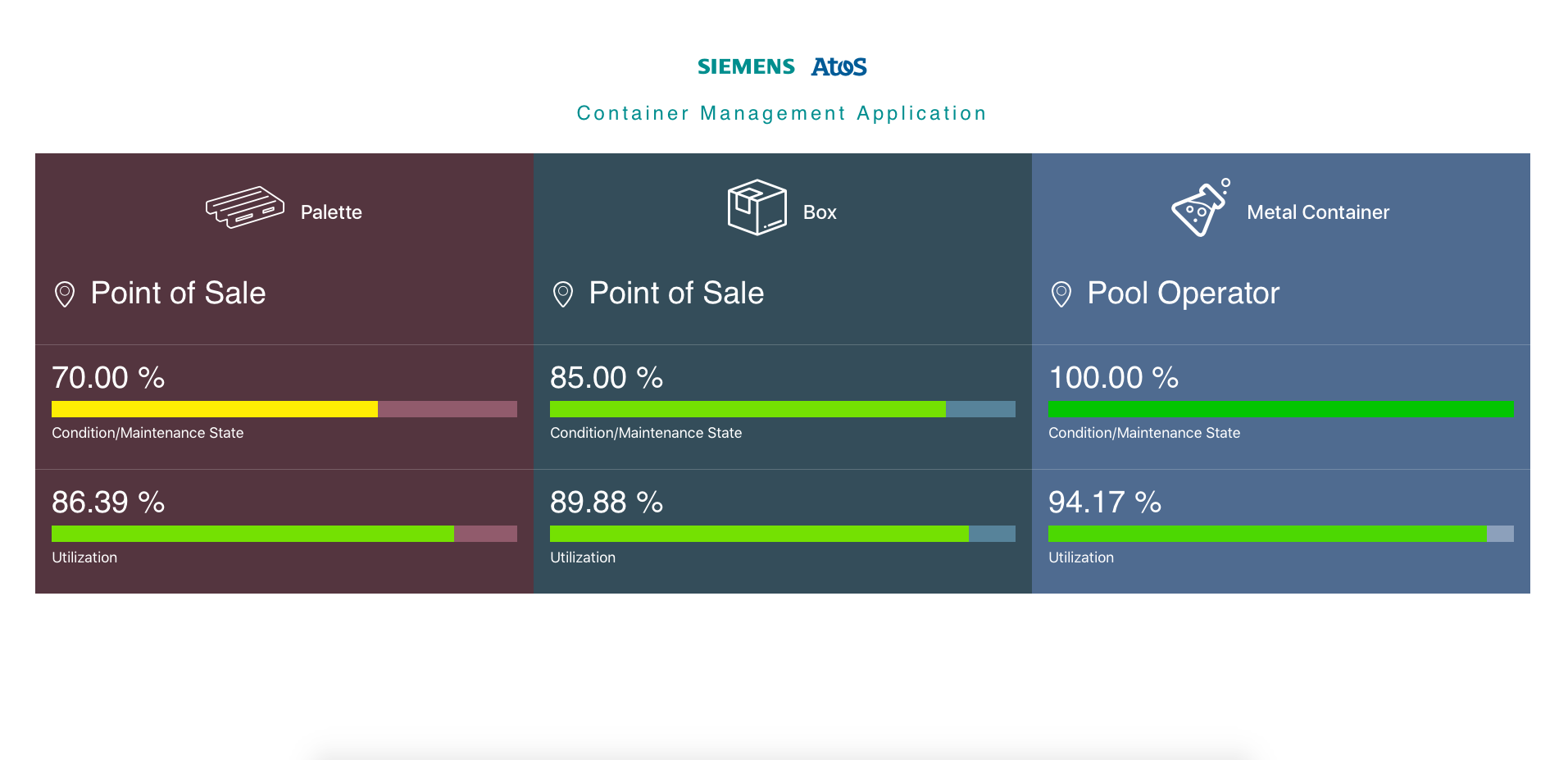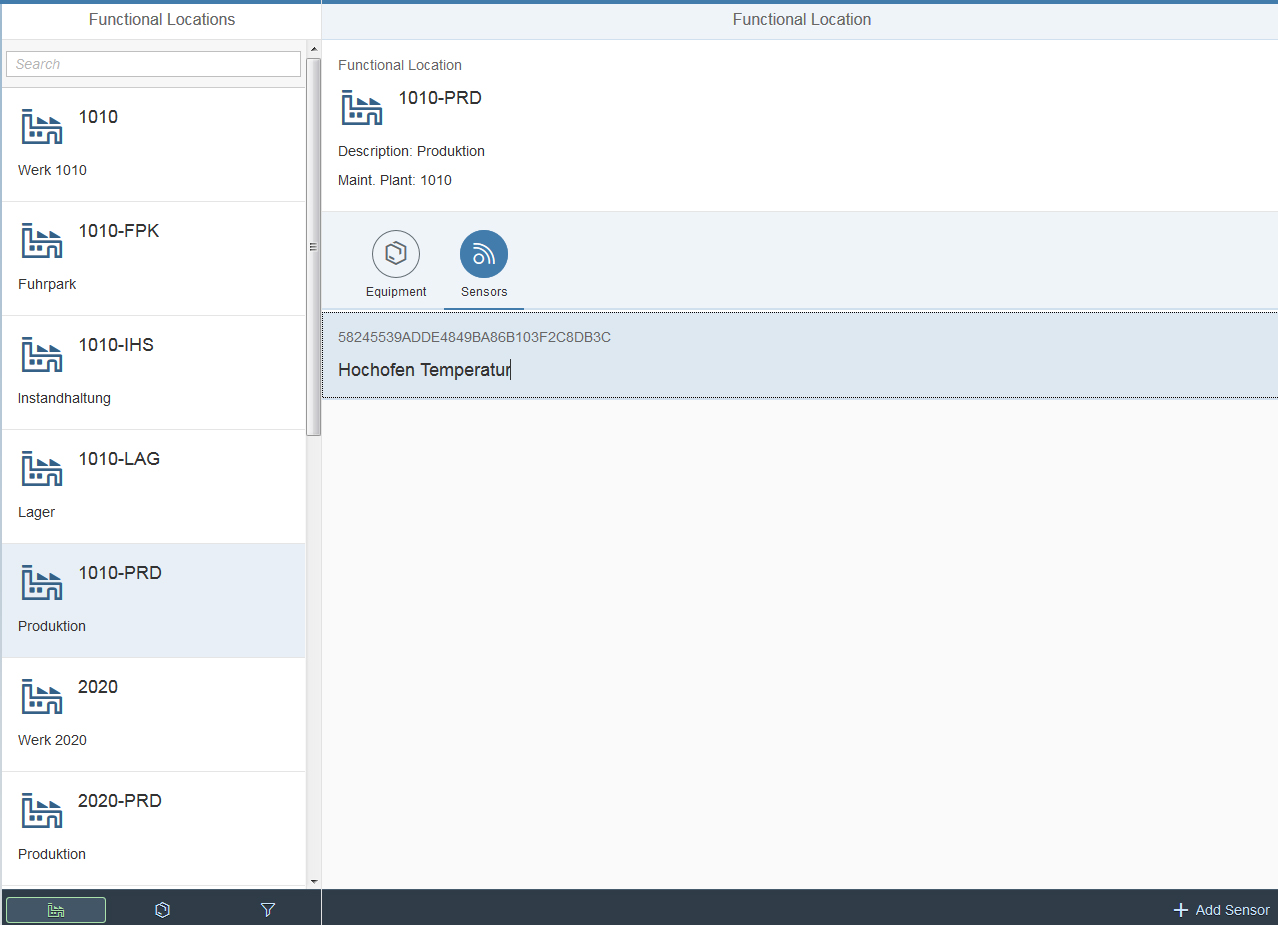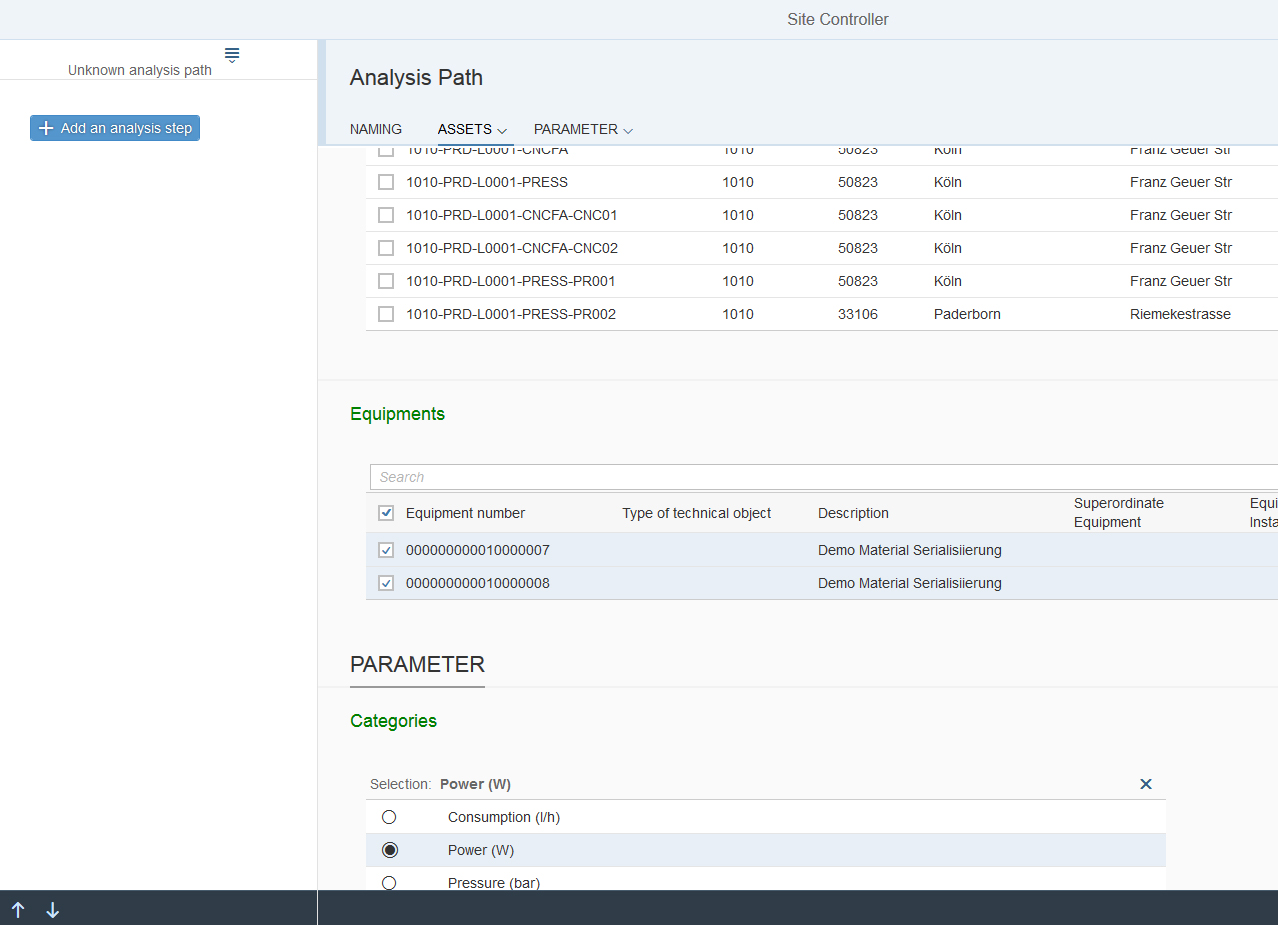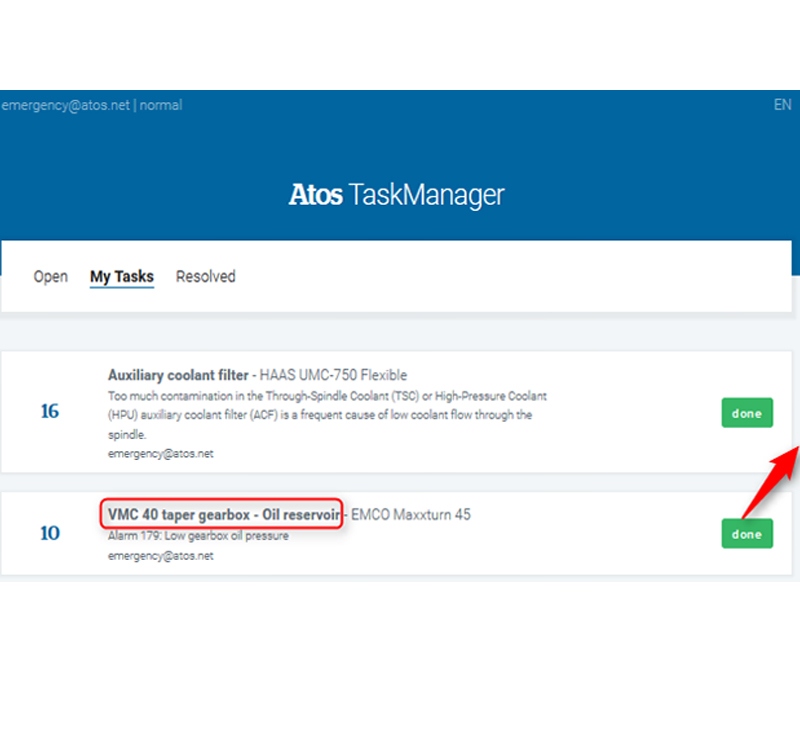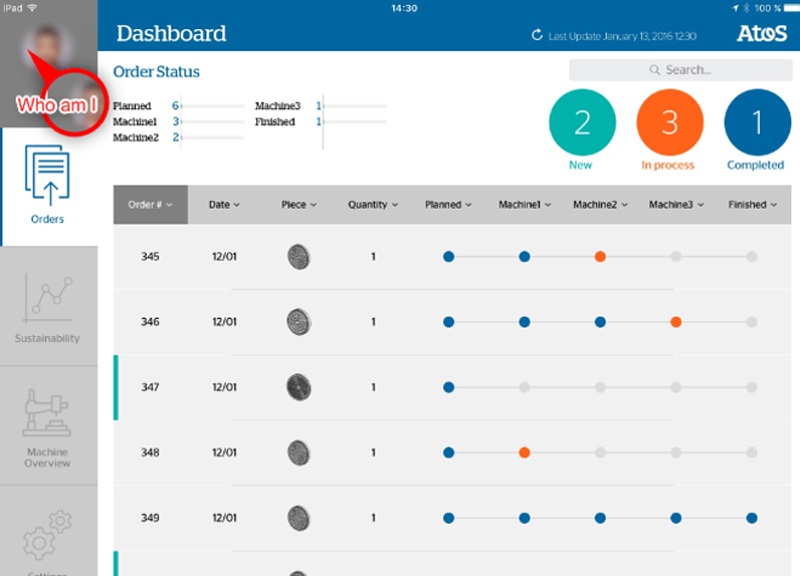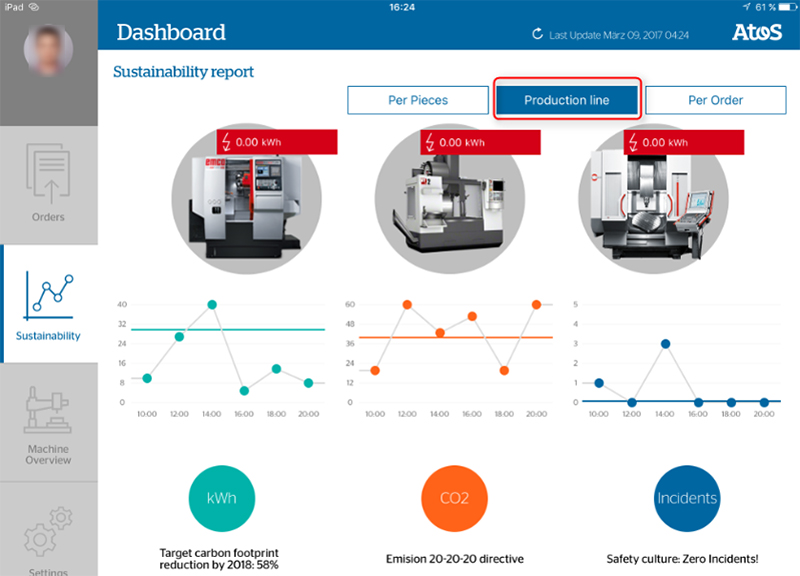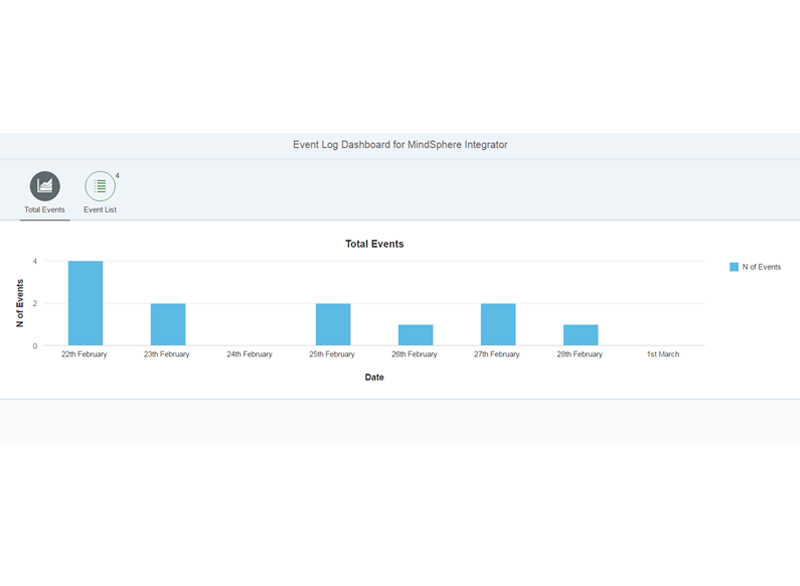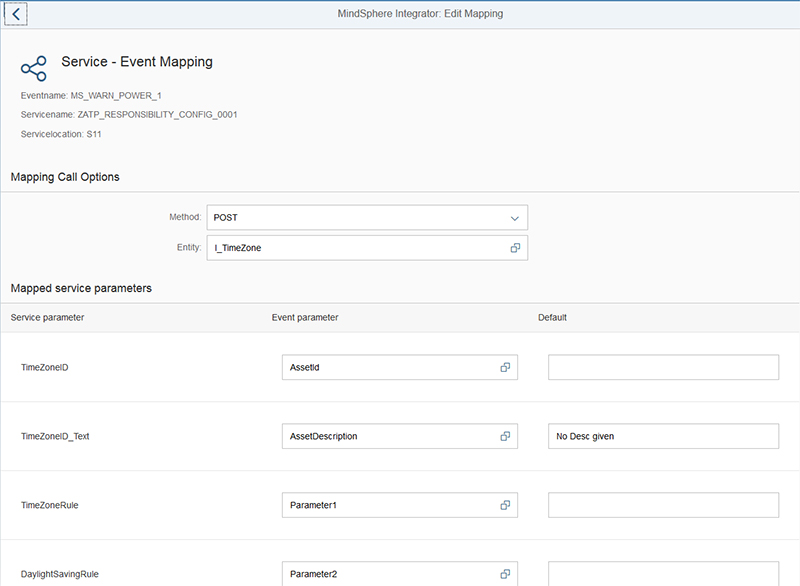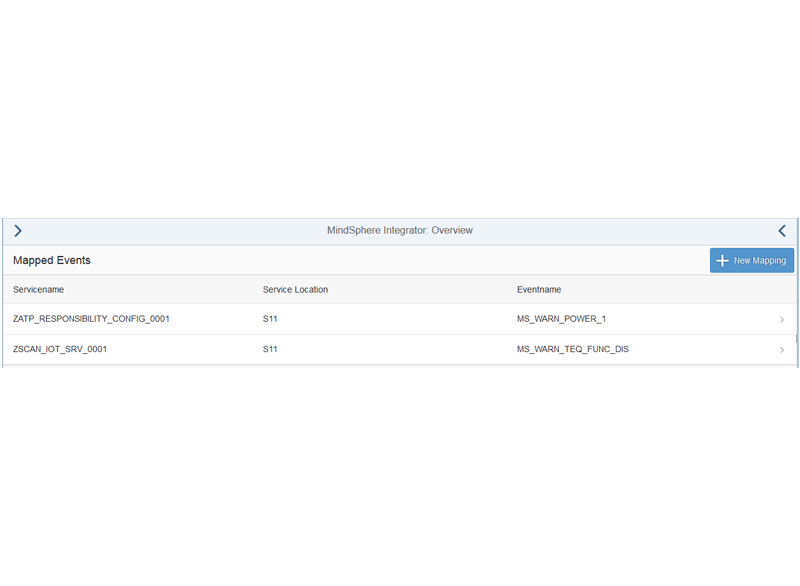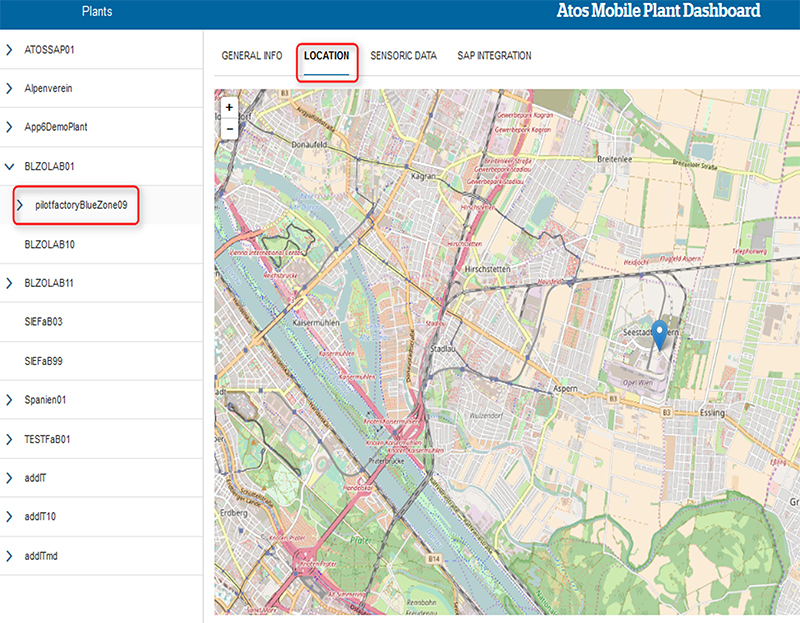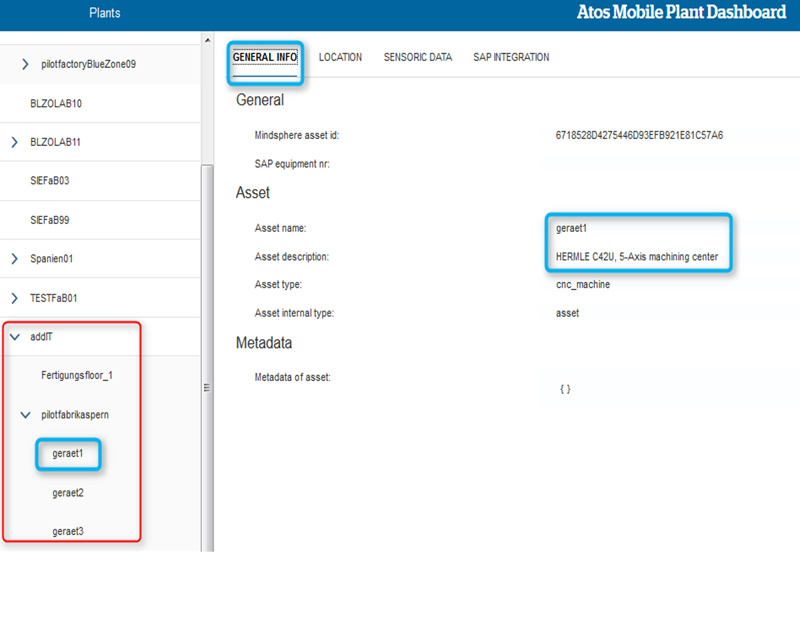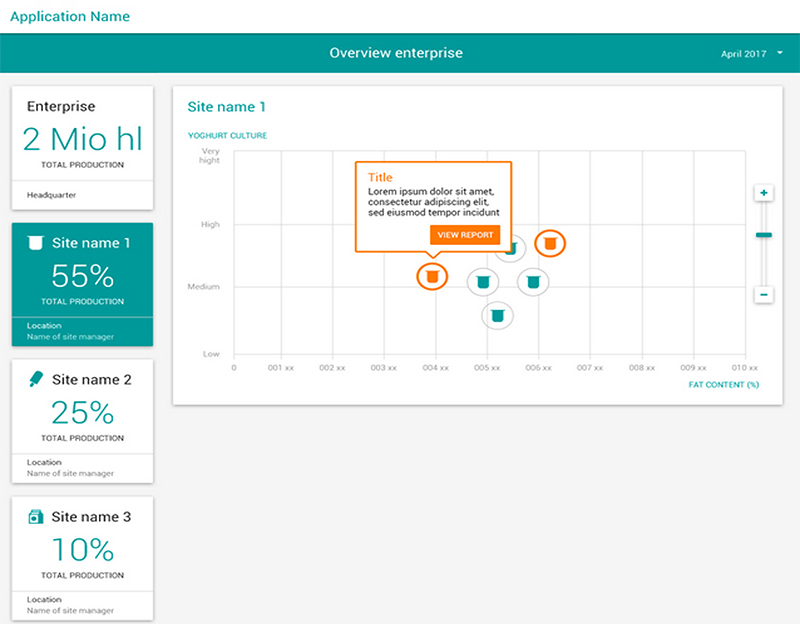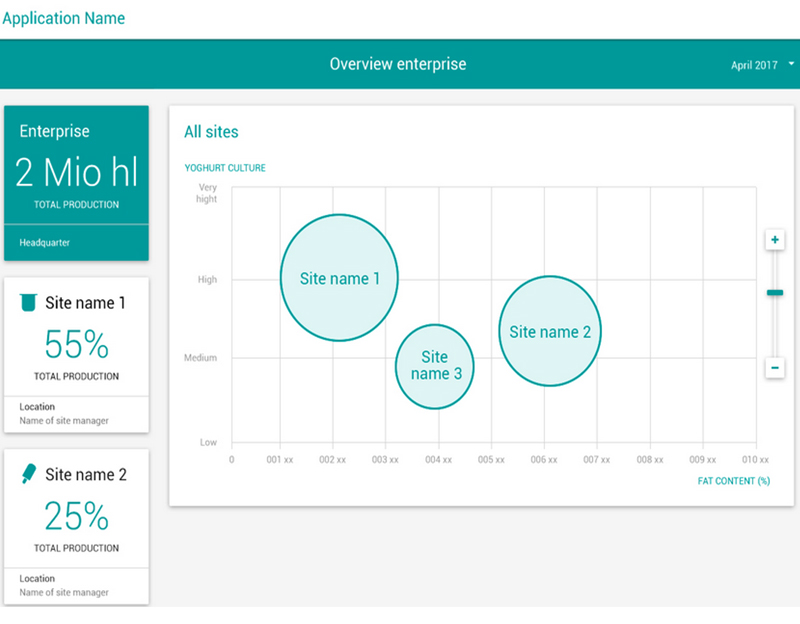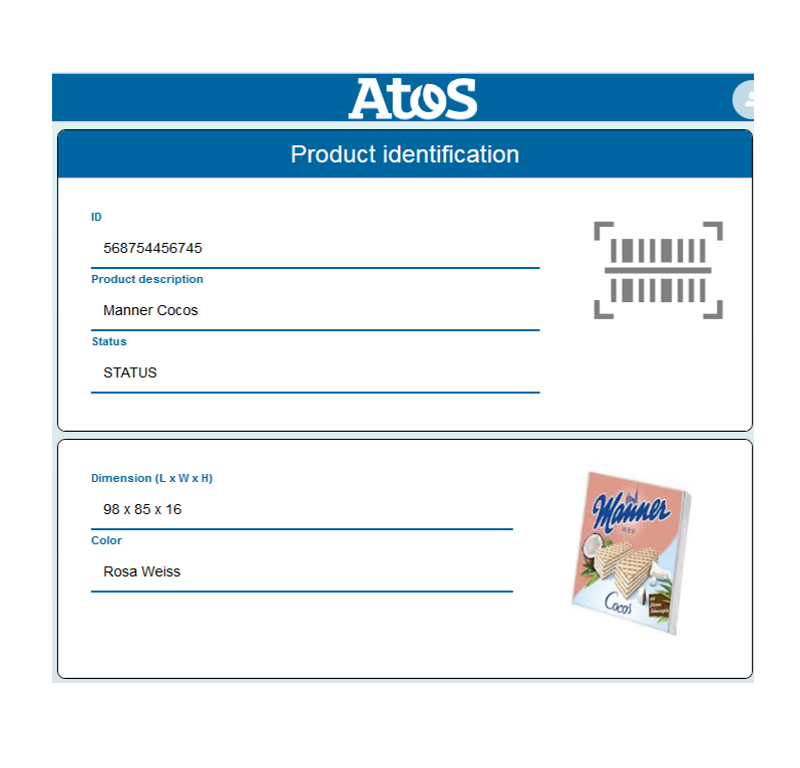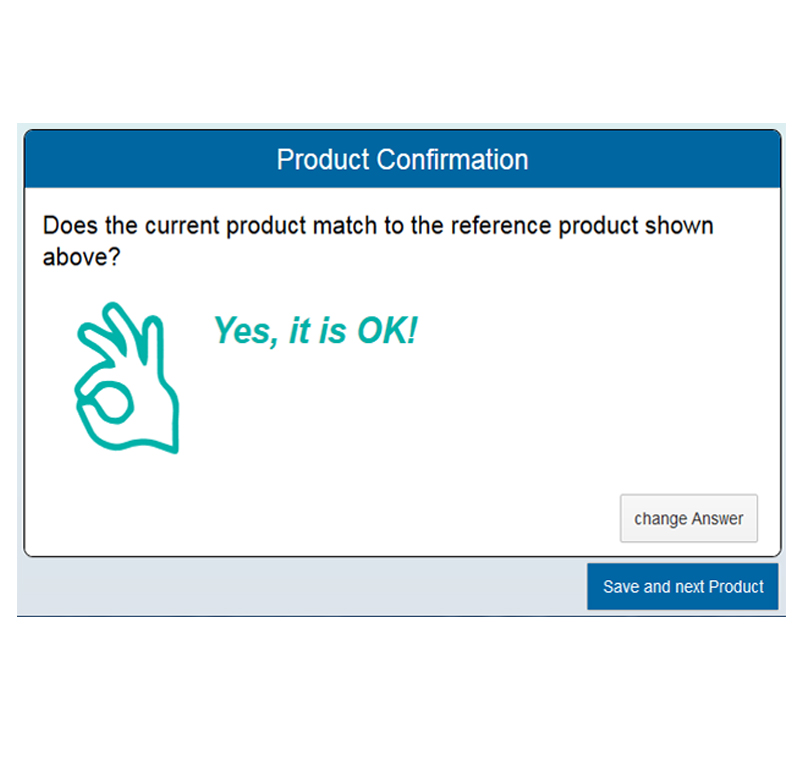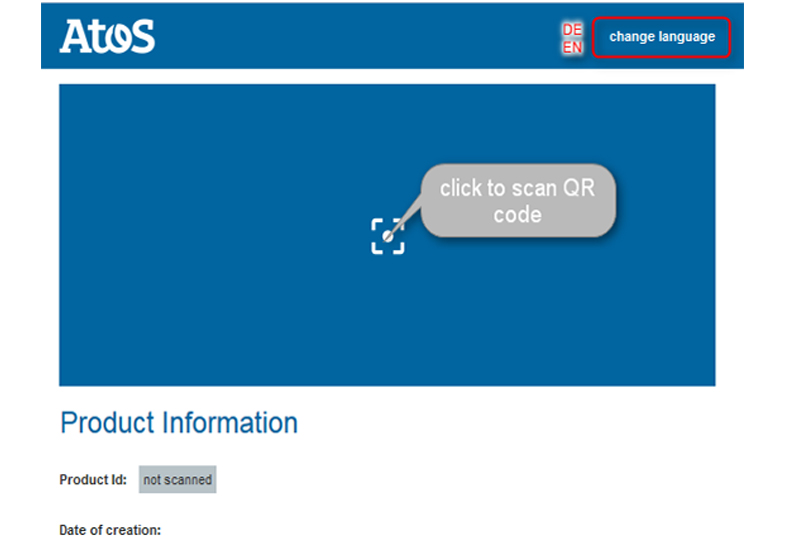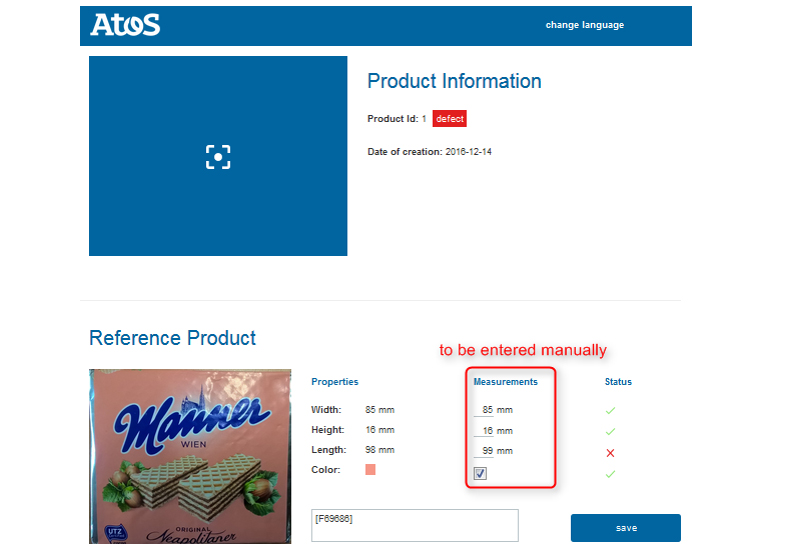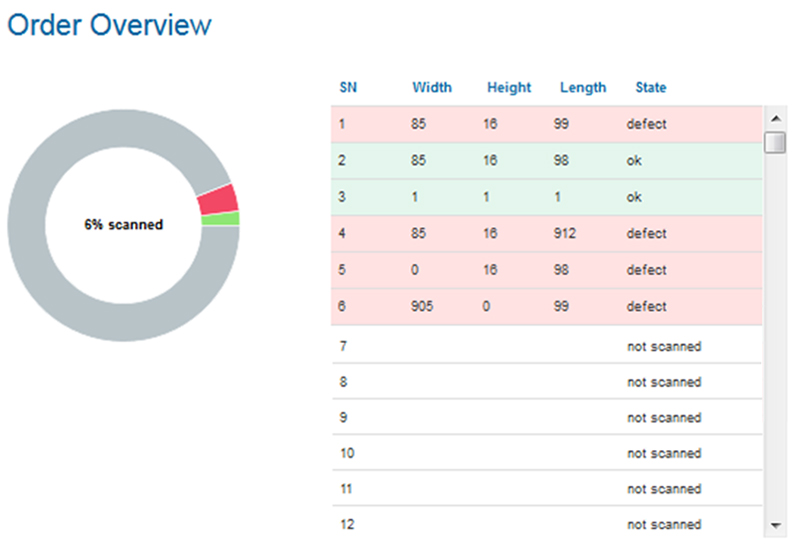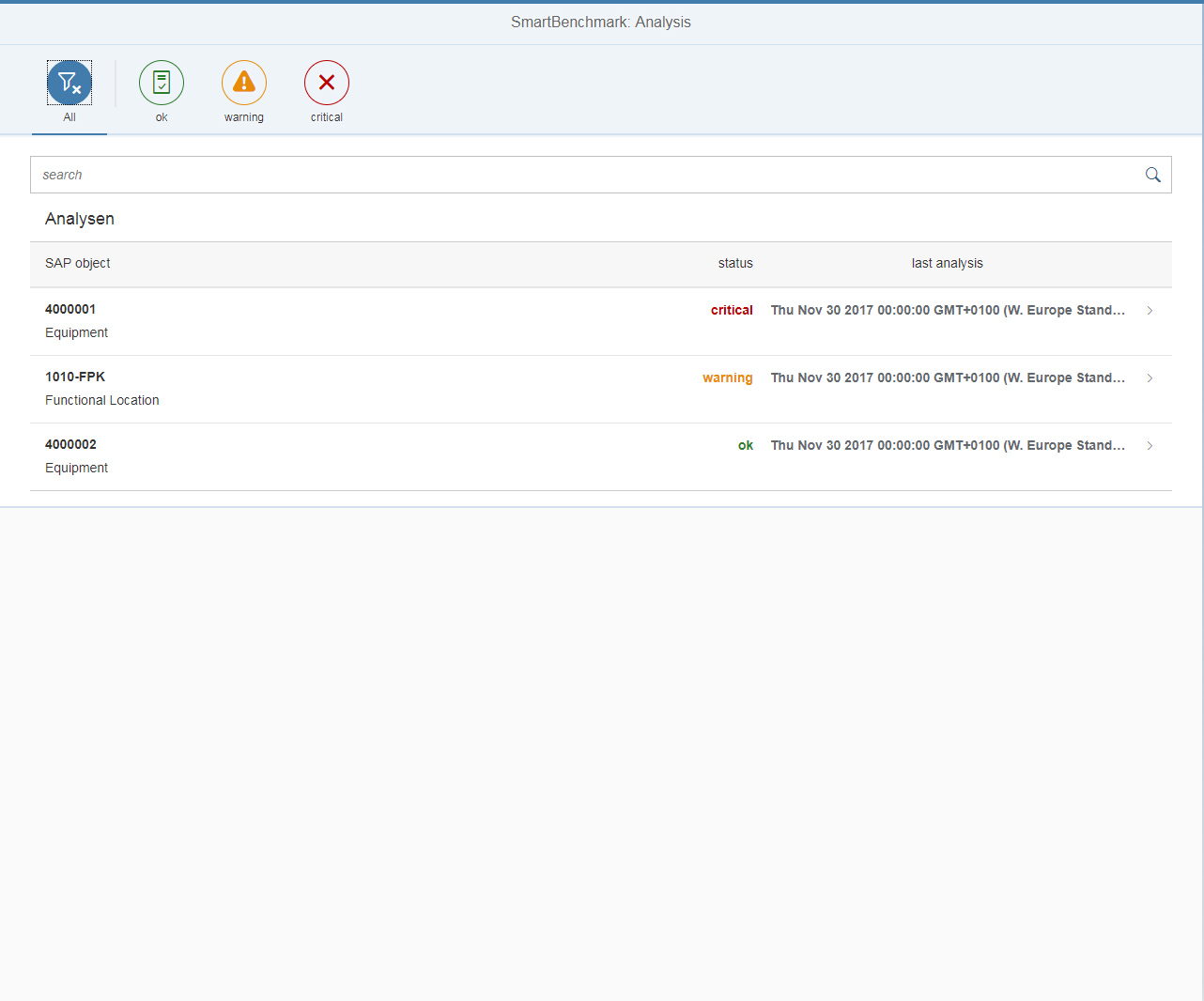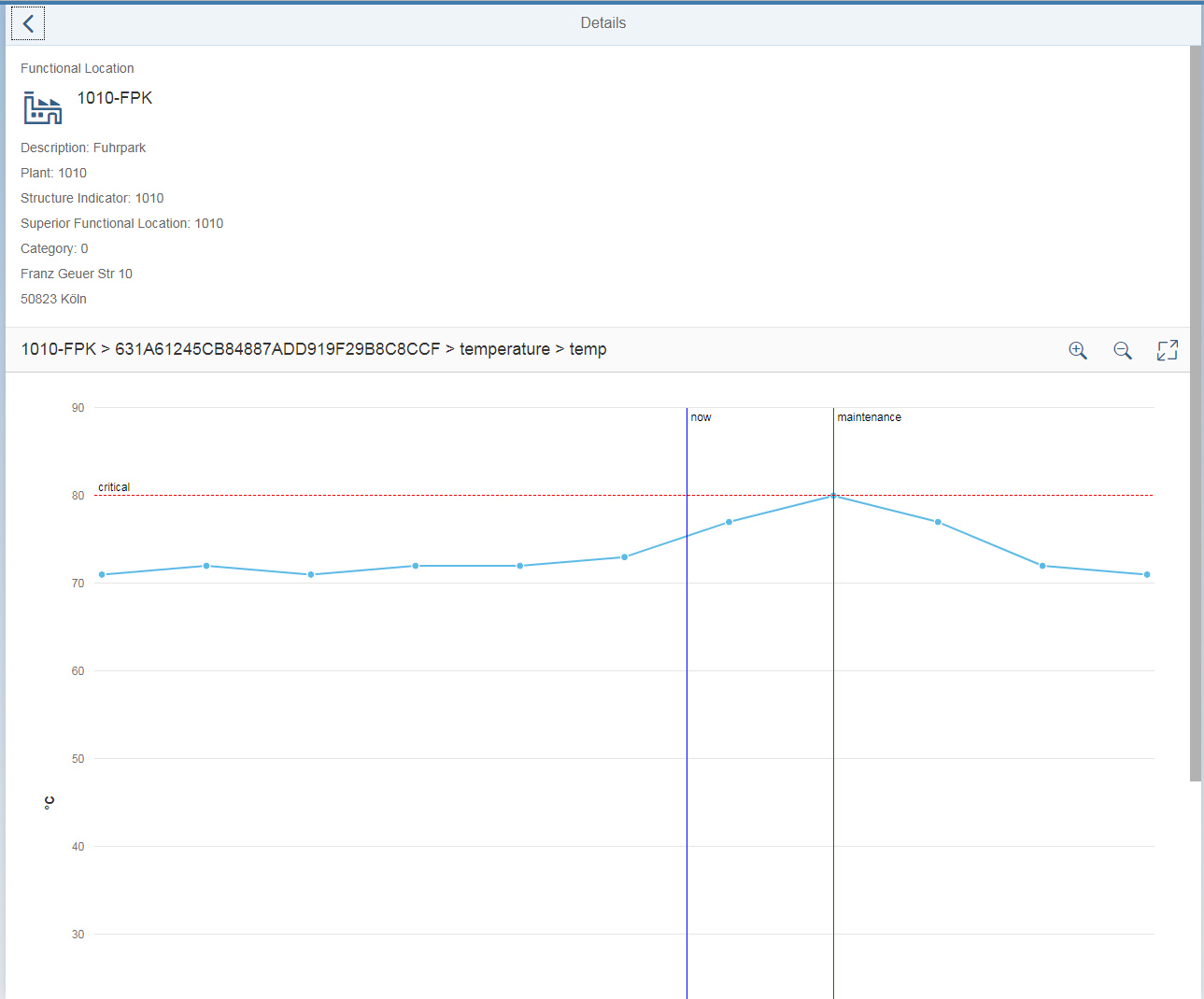The Atos apps for Siemens MindSphere shown on this page are a selection of our growing catalogue of ready-to-go applications. Atos also offers you a MindSphere incubator approach to kick-start business-centric, agile MindSphere development to develop your own specific apps. This gives you the business insights you need in a short period of time.
Container Management
Optimize availability and usage for every container.
Defect Reporting
Streamline defect reporting and accelerate resolution.
Enterprise Performance
Put an operational dashboard in the plant manager’s pocket.
Fleet Assigner
Log and configure every sensor installed in the manufacturing environment.
Maintenance Planner
Manage maintenance scheduling, intervention and reporting in manufacturing environments.
Manage MyMachines / Workordering
Optimization of preventive maintenance processes in shopfloor environments.
Manufacturing Sustainability
Monitor energy consumption and emissions in real-time against defined KPIs.
MindSphere Integrator
The heart of all MindSphere management, monitoring and control activities.
Mobile Compare eBOM
Cross-check disparate Engineering Bills of Materials accurately and rapidly.
Mobile Plant Dashboard
Give your plant and production managers a clear, timely and accurate view of operations.
Process Quality
Giving production managers clear process quality maps for every product line.
Product Confirmation
Enable quality and production staff to carry out effective high-level checks on individual products during manufacture.
Quality Management Worker
Support your workforce in the continual pursuit of improved product and production quality.
Smart Benchmarking
Gain a joined-up performance view from across manufacturing processes.
With the Container Management app, production and logistics managers can track container movements, benefitting from real-time status updates. RFID sensors installed across the manufacturing environment are used to gather and transmit the data needed to build a comprehensive view of all container status. Knowing, for example, when an empty container will become available after cleaning and service, helps maximize utilization. This app also gives a clear overall view of capacity across the container pool, and provides the essential content data needed to optimize packing and dispatch. Use the app on tablets or smartphones using any browser.

Key features
- Clear real-time tracking of all containers
- Easy to brand and localize
- WebSocket technology speeds low-cost, real-time data transfer
Benefits
- Maximize container utilization
- Minimize risk of logistic bottlenecks
- Share with third-party suppliers for smoother operations
Screenshots
With this Defect Reporting app, you will increase the speed, efficiency and consistency with which defects are reported and resolved. Shop floor workers locate the defective machine using QR, barcodes or Bluetooth beacons, and then submit the report choosing from a standard list of defect categories. Staff can add new defect descriptions along with photographs. The defect report will then automatically trigger appropriate alerts and actions. Often this will initiate a maintenance service call-out. In higher-risk categories, the alerts can be configured to call for immediate emergency service intervention.

Key features
- Standardized defect categories reduce reporting errors
- Easy to augment reports with photos and further detail
- Easily configured to specific plant and production profiles
- Every report contributes to aggregated knowledge base
- Direct trigger to emergency services, where appropriate
Benefits
- Minimize production downtimes
- Improve maintenance processes and lower costs
- Initiate corrective action before plant suffers serious damage
- Reduce risk and improve safety
- Empower shop-floor workers
This Enterprise Performance app draws together real-time performance data from across the production landscape. By comparing actual performance against pre-defined KPIs, any variation becomes immediately obvious. Managers can zoom in to study performance at process and machine-level or zoom out for the full enterprise view. Real-time performance analyses also provide Overall Equipment Efficiency (OEE) data and support effective decision-making. Study of the log of date-stamped analysis will help reveal the reasons behind performance variation. You can use the app on tablets or smartphones using any browser.

Key features
- Integrates enterprise-wide KPIs from diverse sources
- Zoom in or out to desired focus area and level of detail
- Clear comparative visualization
- Access from tablet or smartphone
- Date-stamped KPI snapshots available for production analysis
Benefits
- Use actual vs KPI comparisons to analyze variation factors
- Substantiate reasons for operational fine-tuning
- Provide plant managers with data-driven tools
- Realize effective resource planning for machine lines
- Optimize business-relevant indicators
Use the Sensor Fleet Assigner to log and integrate every new sensor deployed in the factory. With thousands of sensors now routinely deployed to measure everything from dust to density, their contribution is only as good as their set-up. Sensor Fleet Assigner industrializes the management of additions to the full sensor fleet, and most importantly, sets the data-integration profile with existing ERP, MES, PLM and other factory systems. This routine but essential task establishes the foundation for every data-driven manufacturing enterprise.

Key Features
- Select sensors from your MindSphere environment
- Set function and location from SAP
- Assign objects from both systems
- Save assignment of sensors from both systems
- Show sensor values
Benefits
- Accelerates transition to data-driven enterprise
- Sensor master registry enables smart, plant-wide analytics
- A prerequisite for real-time performance metrics
Screenshots
The Maintenance Planner app helps you execute maintenance assignments more effectively than ever before. Whether working to book-schedules or responding to unplanned intervention, you can match the task to the appropriately skilled service technician. Great for the technicians too, Maintenance Planner gives them a clear description of the task along with easy online access to all relevant technical and service documentation. Working from a tablet or other mobile device, the technician can report on progress and completion in real-time, automatically updating the service log.

Key Features
- Maintenance planning for both book-schedules and incident-driven intervention
- Contextual provision of all technical and service documentation
- Easy and accurate reporting with help-requests for technicians
- Automatic updates for machine and service logs
- Built for integration with existing back-end maintenance planning systems
Benefits
- Plan service intervention for maximum asset protection and minimum disruption to production
- Optimize productivity for on and off-site maintenance teams
- Maintain clear and timely records essential for compliance and safety
- Provide direct access to specialist service expertise
Screenshots
With “Manage MyMachines/WorkOrdering”, we are offering a plug-in to the “Manage MyMachines” MindApp which has been jointly developed between Atos and Siemens. The plug-in allows the “Manage MyMachines” application to connect to the OEM’s specific SAP ERP business processes. The app captures planned machine maintenance as well as unplanned machine downtime. “Manage MyMachines/WorkOrdering” automatically synchronizes these events with SAP ERP, allocating the relevant tasks to the maintenance personnel.

Key Features
- Capture, analysis and display of relevant machine data
- Connection to SAP ERP supported business processes
- Accurate planning of maintenance events
Benefits
- Increased equipment uptime
- Improved maintenance planning accuracy
- Contributes to the reduction of maintenance costs
With this Manufacturing Sustainability app, operators and quality managers can continually measure energy use and emissions against pre-defined targets. The app dashboards show power consumption and carbon-dioxide emissions, and visualize incidents. After integration with MindSphere and relevant management systems, you can both view the entire production environment and drill down to specific zones and individual machines. The app also makes it possible for you to build a detailed sustainability profile to reflect the energy production footprints of different products and orders. By revealing anomalies in real-time, you can minimize both the environmental and financial cost of energy use.

Key Features
- Comprehensive views of energy consumption – from entire plant to individual machine
- Create sustainability profile by machine or by product and order
- Real-time comparison of actual against predicted energy use and emissions
- Proximity activation provides contextual information when used from tablet or mobile phone
Benefits
- Gain a complete and detailed view of plant power consumption and carbon emissions
- Identify and rectify anomalies, reducing both power cost and consumption
- Improve the efficiency and data quality of sustainability reporting
Screenshots
Making MindSphere Integrator the control engine for all sensors and apps is the key to maximizing the benefit of your MindSphere investment. This back-office app maintains a constant real-time track of all MindSphere events. Most importantly, it determines and records the profiles showing data integration between your MindSphere apps and ERP systems. This key app also encourages you to extend connections between your MindSphere and ERP assets for greater process integration.

Key Features
- Provides a clear and highly-structured view for all MindSphere activity
- Highly intuitive navigation between levels and processes
- Easy to add new sensor and app profiles
- All interdependencies with other manufacturing systems dynamically registered
- Agile reporting and analysis features for profitable development sessions
- End-to-end security protects critical data assets
Benefits
- Maximize the business return on current and future MindSphere investments
- Exploit macro and micro views in shaping smart manufacturing practices
- Open architecture breaks dependence on single source solutions
- A fundamental asset in developing the professional skills needed in smart factories
Screenshots
This Atos MindSphere app gives plant and production managers the real-time operational information they need to make fast and effective decisions. Accessible from tablet, smartphone or laptop, managers gain a clear and accurate view of operational status – whether they are in the office or on the factory floor. Dashboards are easily customized to fit the individual manager’s focus and profile. The Mobile Plant Dashboard helps managers optimize equipment utilization and react rapidly to any changes in production plans.

Key Features
- Clear plant status from any location with visualization on smartphones and tablets
- Real-time alerts to changes in plant or production status
- Easy to navigate and personalize, with drill-downs to any production level
- Uses MindSphere to achieve full integration of plant and third-party data – from sensors to geographical mapping
- Atos MindSphere experts quickly integrate and personalize the app to match your plant equipment
Benefits
- Increases agility, enabling rapid reaction to deviations from scheduled production
- Boosts productivity and effectiveness across operations management teams
- Reduces risk and impact of disruption
- Augments integration for data-driven manufacturing models
Screenshots
With this Process Quality app, it’s easy to build reusable quality maps for every product line. Whether producing own-brand goods or manufacturing for third-party customers, this app helps ensure production consistency for every batch or product run. Quality visualizations using scatter plots and bubble diagrams can be color-coded to make instant and error-free reference easy – no matter how frequent the product change on an individual line. Zoom functions take you from the widest enterprise view to an individual production step simply and rapidly. You can use the app on tablets or smartphones.

Key Features
- Generate individual batch reports from aggregated quality indicators
- Compare individual parameters across sites
- Interface with reporting systems
- Select desired time window for production-related KPIs – day/week/month/quarter/year
- Customize for brand and style
Benefits
- Actively supports consistent product quality
- Helps minimizes material waste
- Provides quality indicators across individual or multiple site locations
- Production quality indicators contribute to optimized planning and analysis
Screenshots
This Product Confirmation app enables staff to make effective spot checks on individual products at any stage during production. From a smartphone, tablet or dedicated mobile device, just scan the barcode, QR code or Data Matrix Code to call up the relevant product data needed for a high-level check. If there are any concerns, just submit a photo and a brief description to action immediate investigation.

Key Features
- Easy to configure for different product types
- Use of mobile device for order tracking
- All standard code types recognized: RFID, 2D and 3D barcodes, QR and Data Matrix Codes
- Full integration with backend systems such as MES and ERP
Benefits
- Closely track order fulfillment throughout production
- Identify production anomalies early
- Precise contextual information boosts workforce effectiveness
- Contributes directly to overall factory utilization profile
Screenshots
This Quality Management Worker app draws data from a wide range of manufacturing systems, and presents it in ways to help quality professionals identify opportunities for improvement. The app integrates data from systems including MES, PLM, ERP and QMS to produce clear and agile quality views. Visualizing cross-platform data can, for example, help pinpoint opportunities to reduce waste or to optimize the production sequence for order management. Quality teams can use the app from any device or location, boosting responsiveness and collaboration.

Key Features
- Transparently integrates data from all relevant manufacturing systems
- Provides quality professionals with intelligent visualization
- Access from any device in any location
- Dual focus on quality improvement for product and production
- Minimizes time needed to configure and integrate with existing systems
Benefits
- Empower quality management workers in their pursuit of continuous improvement
- Actively promote collaboration between design and production specialties
- Speed the application and re-use of quality improvements across product and production lines
- Better understand and reward the contributions of quality management individuals and teams
Screenshots
Smart Benchmarking will help you create valuable aggregated performance views that span multiple manufacturing phases and operations. All too often, detailed benchmarking remains siloed to a specific production area or even an individual machine. This Smart Benchmarking app can take multiple data sources to deliver a cluster-view built from benchmarks that, until now, have existed in isolation. You determine the scope. You can even use this game-changing app to compare real-time benchmark performance of applications, tools and teams across production facilities in different Group companies.

Key Features
- Integrating real-time data flows from multiple, previously siloed data sources
- Exploiting MindSphere to augment SAP/S-4 HANA intelligence
- Easily configured for different manufacturing roles and sub-sectors
Benefits
- Combining empirical performance data for substantiated manufacturing intelligence
- Providing valuable input for all planning and process improvement activities
- Stimulating cross-unit dialog and collaboration