Atos SafeOffice
SafeOffice
Supporting employers and employees through the ‘back-to-office’ process
Context
Atos Safe Office provides mechanisms to simplify the complex process of returning to office, with a focus on employee safety and peace-of-mind through clear communication, easy-to-use booking management; and an “operations control” module to set capacity plans, follow-up, real-time, the impact of the activity, and to tackle, in a single place, any potential emergencies.
Atos Safe Office provides mechanisms to simplify the complex process of returning to office, with a focus on employee safety and peace-of-mind through clear communication, easy-to-use booking management; and an “operations control” module to set capacity plans, follow-up, real-time, the impact of the activity, and to tackle, in a single place, any potential emergencies.
Type
Mobile App
Web
Mobile App
Web
Download
Multilanguage, worldwide platform available via website, Android and Apple devices




Multilanguage, worldwide platform available via website, Android and Apple devices




Plan and Go
- Allows self-declaration of compliance to pre-requisites, as per specific country standards
- Booking engine, enabling granularity depending on the site/location:
- Time slot management
- Booking conditions to ensure full compliance
- Override of capacity limits for VIP / Essential workers
- Notifications to support specific local policies (i.e. reminder to check temperature before leaving for work)
- Visitor mode: The application allows employees to invite people to the office with two key advantages - access control within capacity limits, communication of procedures pre-visit
- Upon arrival at the office, quick touch-less validation of completed booking
- ‘Check in’ mode to enable location-specific services
- The pre-booking system can be used in integration with other systems as one of the pre-conditions for badge functioning
- Where applicable, a QR code solution can be implemented to identify the individual and booking
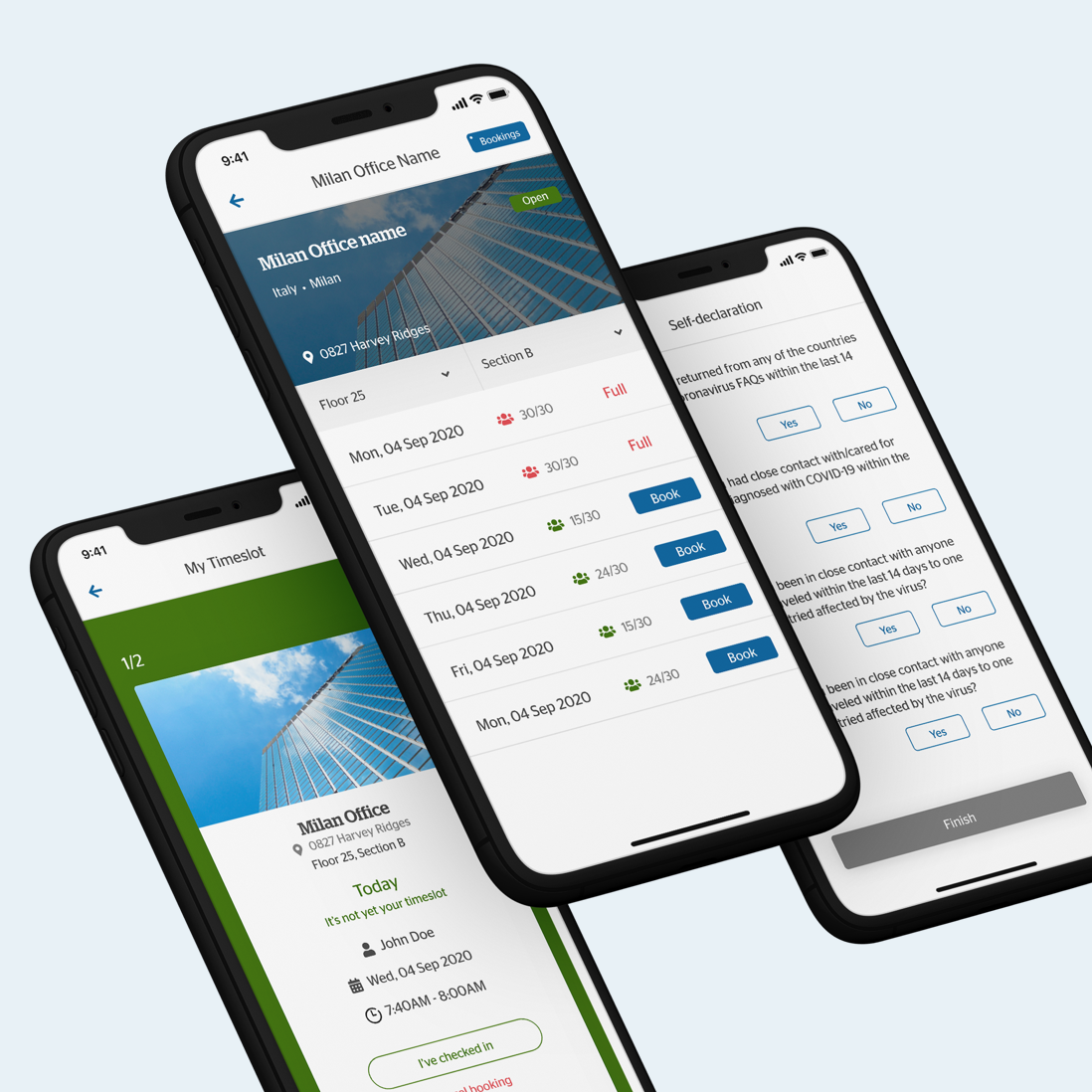

Be Informed
- Safe Office enables easy-to-digest, simple, official documentation around safety protocols, available PPE materials, and behaviors and how-to guides.
- Structured and curated regional and local content to keep informed and well informed encouraging “safety first” practices.
- Enables communications of emergencies and relevant updates by the crisis coordination teams via push notifications and SMS, from one single point of entry.
Local community
- Conversational chat to ensure direct communication among all “checked-in” employees (per site and specific day)
- Ability to create communities to manage Digital interactions supporting the help and solidarity amongst employees – minimizing in-office movements and favoring social distancing.
- Guidance on how to perform the volunteering / support activities while keeping others safe by encouraging social distancing.

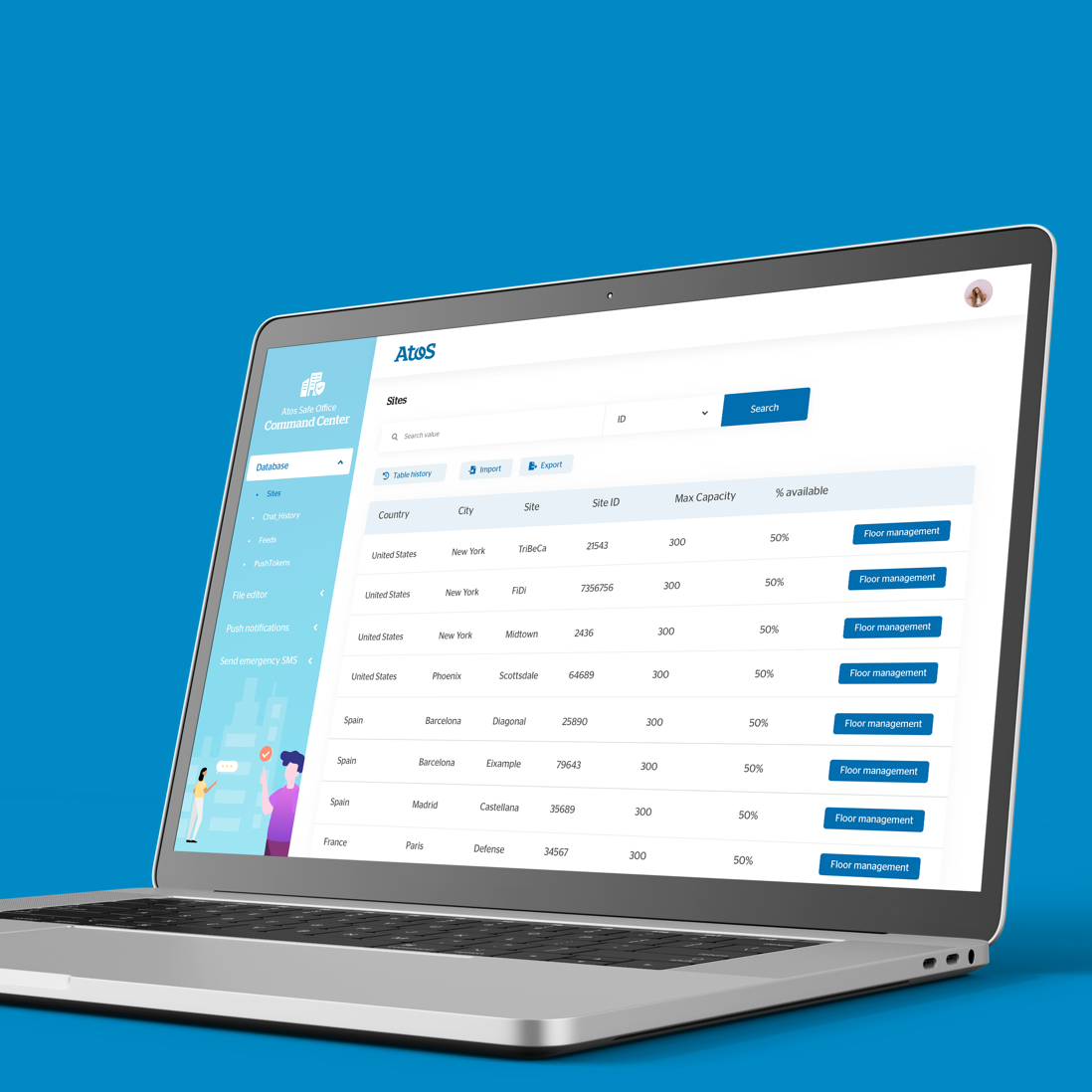
Command Center
- Platform that enables easy management of “return to office” programs, defining:
- Target populations and capacity per building / floor / area
- VIP / Essential personnel (manual override of capacity limits)
- Follow-up, in one single place, of all the indicators of the program: status overview per region/site/floor, emergencies/challenges, adherence
- Send targeted emergency communications to in-office personnel when necessary
- Establish and configure self-declaration forms with pre-requisites for employees to go back to the office
- Manage available documentation
- In global organizations, distribute and delegate any of these controls to local management.
- If the user does not have a mobile phone, the reception personnel can also check the booking details in the command center
Contact us
![]()
