Microsoft Project Online and PPM
FREE: Microsoft Project Online Partner-Led Trial

Microsoft Project Online is a flexible online solution for project portfolio management (PPM) and everyday work. Delivered through Office 365, Project Online enables organizations’ to get started, prioritizes project portfolio investments and delivers the intended business value—from virtually anywhere on nearly any device.
Try Project Online for free now!
Find out more by booking an online discovery session with one of our Microsoft Project experts. The free workshop will comprise an interactive session exploring all aspects of evaluating and implementing the Project Online solution.
Your benefits from Project Online
- Fast Start: get users up and running quickly
- Simplified IT: get automatic updates
- License per User: users choose their device
- Rich Integration: Benefit from integration with Office 365, such as Lync Online and SharePoint Online
- Flexible Purchase Plan: Monthly or annual payments, flexible sign-up for users and duration that fits business needs
Included in this FREE offer
A Microsoft Project Online test environment for 5 users, for one month and we will support your test with 2 hours of expert know how.
Please contact: office-epm-services.it-solutions@atos.net

Project and Portfolio Management
IT initiatives today are driving digital transformation, aimed at creating business value and competitive differentiation. As the changing business environment increases the number, size and complexities of these strategic projects, your success in this transformation journey will depend on your ability to manage them with the higher levels of productivity and efficiency.
Handling and analyzing projects, portfolio, resources and risks is essential to remain competitive. Atos proven expertise in operational excellence supports and enables this by providing effective project and portfolio management across departments, business units, and countries. Helping you to deliver the promised value on budget, on time and to the required quality.
Microsoft Office Project and Portfolio Management (PPM)
Microsoft Office Project and Portfolio Management (PPM) is an efficient and proven universal project management environment. The following standard components of Microsoft Project interact with one another and provide an ideal tool:
- Microsoft Project Professional – the planning tool
- Microsoft Project Server – the central platform solution
- Microsoft Project Web App – the browser based access
Our Solutions

Microsoft PPM improves decision making through improved insights and monitoring. By focusing on business strategy and the processes of project management (such as schedule- and resource management, cost management, portfolio management, reporting and workflows) it maximizes the use of resources and enhances company efficiency.
Our services
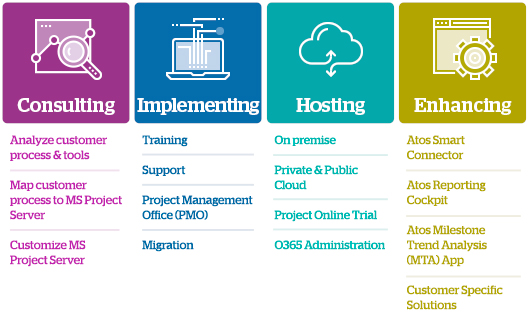
Why Atos
- Extensive expert knowledge and years of experience enable successful customer solutions.
- Delivery of customized solutions by comprehensive requirements analysis.
- As Microsoft’s Global Systems Integrator partner with “Gold Competency” status we guarantee the highest quality in delivery and support.

Starting from the initial discussion through to the successful introduction of PPM
Within the framework of an introduction of PPM, typical business processes have to be modified and your employees must deal with newly established tools. The management has to be convinced regarding the sustainability of this investment and expects verifiable cost reduction in project handling within the organization or at an enterprise-wide level.
We would like to accompany you, end-to-end along this path, starting from the initial discussion through to the successful introduction of PPM and continuous operation of the system.
Consulting
- Analysis of the current state of business processes
- Concepts and requirement specifications for hardware and software
- Optimize processes and display in PPM
- Customer-specific system adaptation (roles, templates, views, and reports)
- Trainings for project management methods and tools
Realization
- Installation and configuration of the system
- Adjusting the system to your requirements
- Creating customer-specific templates, views and reports
- Installing roles and security setting on the system
- Preparation for pilot operation

Support your operations and maintain highest availability
Microsoft Office PPM provides a solid base for optimized working, while maintaining your operational efficiency. For this, an accurate and careful handling of the PPM tool is essential. This allows us to support your operation and maintain highest availability so that your business processes and their strategic implementations correspond to each other.
Our support
- Customized trainings (processes and PPM tools)
- Support the pilot operation
- Support for system and applications (1st, 2nd and 3rd Level)
- Project management office (processes, planning, controlling, reports, and workshops)
- Migration to new releases
- O365 administration
Customized training
The components of Microsoft Office PPM are a challenging – but extremely helpful tool. To gain optimum use of scope and advantages, we offer you customized trainings which consider your processes for a role-based handling of the tool.
In this context we offer a multitude of trainings:
- Microsoft Project Professional for project and resource managers
- for beginners
- for experts
- Microsoft Project Server
- for project and resource managers
- for administrators
- Combined process and tool training
- Train the Trainer
- Project management methods training (e.g. risk management)
- One-to-one training
Individual offers can be proposed on request.
System and application support
If you don’t like to deal with support topics within your organization, our experts take over the corresponding technical and methodical support:
- System- and application support (1st , 2nd, 3rd level)
- Administration of Microsoft Project Online (O365 tenant)
- Support for process specific requests
Project Management Office (PMO)
We take over these activities for you and offer you a customized service. The Project Management Office not only supports project managers in planning with Microsoft Project but also during the whole project cycle by intensive use of Project Server functions as:
- Creation of specific project plans together with the project team
- Organization and facilitation of project meetings
- Update project plans considering feedback of team members
- Creation of project reports
- Administration of project documents in project sites
- Clarification regarding tool matters (PMO as interface to support)
Apart from performing complex planning tasks, our certified project managers give you valuable input to improve your project management process and additionally offer you facilitation of project workshops (e.g. risk management workshops, and lessons learned workshops).
Migration to new releases
Do you want to switch from one release of Microsoft Project Server or other tools to the latest release? We offer you a one stop solution for conceptualization and implementation.

Expert know-how to ensure optimized operations
We run your Microsoft PPM solution in our data center (as a cloud based solution “on-demand”), providing maximum security with minimum downtime. In this context we offer you a “private cloud” or “public cloud” solution (SaaS – Software as a Service).
Microsoft PPM ”on demand“ – the cloud based solution
Benefit from all the advantages of an “on demand” solution:
- Private or public cloud scenario
- High availability and reliability
- Prompt provision and availability of the solution by standardized setup – and operating – processes
- Attractive price model depending on utilization and range
- No pre-invest in hardware and software
- Multi-instance system as required
- Mobile access on the way or on premise
- Scalability of the solution – depending on customer’s scenario and dimension
- Qualified staff and certified operating processes
- Direct contact person during operation of your solution
- European data center
The Atos PPM “on demand” solution offers you high availability with full flexibility. You can for example expand your solution by a Reporting Cockpit for standardized reporting or by interfaces to integrate your PPM solution into your application landscape.
We possess the expert know-how to ensure optimized operation of a Microsoft PPM landscape with Microsoft Project Server, Share Point Server and a SQL Server. In this context we consider your processes and develop an individual solution together with you.
Microsoft Project Online Partner–Led Trial
For more information please see
O365 administration
We manage your activities for Microsoft Project Online, such as:
- Tenant setup and configuration
- User and License management
- Service and Support management
- Software deployment support
- Hybrid configuration
Components and development services to extend your application
Do you want to integrate Microsoft Project Server in your existing tool landscape in an optimal way? Do you need specific project reports for your organization? For Microsoft Project Server and SharePoint Services we offer you the following components and development services to extend your application:
Atos Smart Connector
Atos SMART Connector to (bi-directionally) link the Project Server with e.g. SAP, Active Directory and other applications
Atos Reporting Cockpit
Our Atos Reporting Cockpit extends the Microsoft PPM solution by a flexible reporting solution based on your reporting standards.
Historiography of your project data allows a quality proofed report creation at the push of a button. Reporting cycles can be considered according to your requirements. In this context, the Reporting Cockpit integrates completely in the PPM solution and also offers the integration of other “Line of Business” data or manual commentaries.
Atos Milestone Trend Analysis (MTA) App
The MTA, as application for Microsoft Project Professional, is a useful tool to graphically display and analyze the scheduling situation of project milestones. Especially developed by Atos for this purpose, the application is available in the Office store and represents an extension to Microsoft Project Professional. The MTA chart can be integrated in project reports easily and quickly.
Here you will find the Atos MTA App.
Customer specific solutions
Atos is pleased to support you by customizing specific solutions for you.
Self-Registration Portal
Via the Self Registration Portal new users can comfortably apply for access to the Project Server. At the push of a button, an administrator can grant access to the new user according to the requested security level.
Progress Curve
The project progress can be displayed graphically by the assignment of so called progress points even at mere schedule planning without resource or cost planning.
Atos SMART Connector to (bi-directionally) link the Project Server with e.g. SAP, Active Directory and other applications.

Oliver Kopitz
Global Head of Microsoft PPM

Andrea Woloch
Practice Head Microsoft Austria

